

| Features > User Objects > User Objects in NUCLEUS |
For the user objects that have been added into the site, you can view them in the "Objects" tab at the Right Panel, as illustrated below. In this tab, the user objects are organized by object groups. In the illustration below, there are three groups: Furniture, Unknown and Vehicles. Unknown is a special group for user objects which are not assigned to any group. You can click the checkboxes in the list to show the user objects' placemarks in the 3D view.
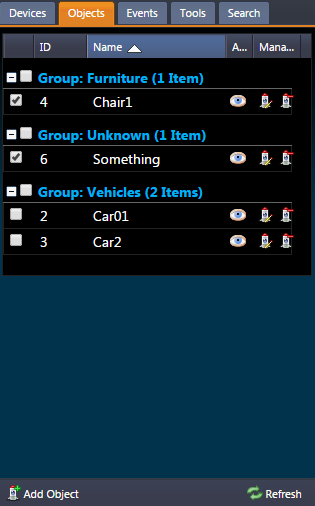
In NUCLEUS, the site is represented an as-built 3D model, which you can navigate and visualize by the means of navigation and visualization. The user objects provide you the means to add annotations to points of interest into the site. In addition to using the existing user object, you are also allowed to add user objects and edit user objects provided you have the permission.